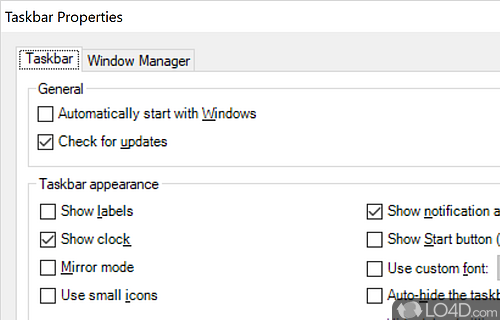
Windows utility that can extend the taskbar and the system tray to a second external monitor and move apps from the primary screen.
Dual Monitor Taskbar is a free and open source system taskbar app and desktop enhancement utility, developed by Cristi Diaconu for Windows. It's pretty easy-to-use.
The download has been tested by an editor here on a PC and a list of features has been compiled; see below.
Easily extend your taskbar to a second monitor when connected
Dual Monitor is a small utility that allows you to extend your taskbar when using a dual monitor.
With this tool you will have an extended Windows taskbar with the buttons of the open windows which are shown on the secondary monitor; it will also contain the system tray icons, date, hour and the "Show desktop" button as in the main screen.
Features of Dual Monitor Taskbar
- Drag-and-drop: Move windows quickly between monitors.
- Hotkeys: Assign hotkeys to quickly access programs.
- Jump lists: Quickly access recently used files and folders.
- Live preview: Preview open windows before selecting them.
- Multi-monitor: Extend taskbar to all connected displays.
- Multiple taskbars: Arrange multiple taskbars on each monitor.
- Notification area: View system notifications on any monitor.
- Pinning: Pin applications across all monitors.
- Quick launch: Access shortcuts and applications quickly.
- Show Desktop: Easily view the desktop from any monitor.
- System tray icons: Show system tray icons on all monitors.
- Taskbar grouping: Group taskbar buttons for better organization.
- Taskbar hiding: Hide taskbars for more workspace.
- Taskbar location: Move taskbars to any side of the display.
- Taskbar properties: Customize the look and feel of the taskbar.
Compatibility and License
Dual Monitor Taskbar has been released under the open source GPL license on Windows from desktop enhancement software. The license provides the options to freely download, install, run and share this program without any restrictions. The source code for Dual Monitor Taskbar should be freely available and modifications are certainly permitted as well as the option to inspect the software.
Filed under:
- Dual Monitor Taskbar Download
- Free Desktop Enhancement Software
- Open source and GPL software
- System Taskbar Software


